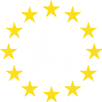19/10/2022
Our computers, or the vast majority of them, have on their top row a series of keys that almost nobody uses. And yet, they can save us a lot of time, or at least they did in the early days of computing. These are the 12 keys from F1 to F12.
Today, many of the functions they perform coexist with modern user interfaces, easier or more intuitive, which gradually condemn them to a more decorative or sentimental function. We use the mouse more than keyboard shortcuts. But they can still save you a lot of time if you get used to using them.
This is the case of the F5 key, the most famous and most used of all, which we can use to refresh our computer, that is, when we are impatient because some Internet page does not load, or does not load at the speed we want. We also tell you what the other 11 keys above are for.

F1
| F1 | Opens the help menu |
| Ctrl +F1 | Show/hide menu options in Excell and Word |
| F1 in Chrome | Open Chrome support |
F2
| F2 | Rename a file in Windows Explorer |
| F2 | Edit the active cell in Microsoft Excel |
| Ctrl + F2 | Shows a print preview in Word |
| Alt + Ctrl + F2 | Open the document library in Microsoft Office |
F3
| F3 | Opens the search function |
| Shift + F3] | Allows you to change the font state in Word, between upper and lower case letters. |
F4
| Alt + F4 | Closes the active window |
F5
| F5 | Refresh the Internet browser or the |
| F5 | Start the slide show in PowerPoint |
| F5 | Opens “Find and Replace” in Microsoft Office and other programs. |
| Ctrl + F5 | Refresh the browser, also clearing the cache memory. |
F6
| Ctrl + Shift + F6 | Allows you to easily switch between Word documents |
| F6 | Places the cursor in the browser’s address bar |
| F6 | Page turning in a split screen in Microsoft Word |
F7
| F7 | Performs a spelling and grammar check in Word. |
| Shift + F7 | Open the thesaurus |
F8
| F8 | Select text in Word |
| F8 when turning on the computer | Opens in fail-safe mode |
F9
| F9 | Update a Word document |
| F9 | Send or receive e-mails in Outlook |
| F9 | Recalculate formulas in Excel |
| F9 | Opening a presentation in Corel Draw as if it were Microsoft PowerPoint |
F10
| Ctrl + F10 | Maximize the window in Microsoft Word |
| Shift + F10 | Does the same as right click |
F11
| F11 | Activates/deactivates the “full screen” mode. |
| Shift + F11 | Add a new spreadsheet in Excel |
F12
| F12 | Open “Save As” in Microsoft Word |
| Ctrl + F12 | Open a Word document |
| Shift + F12 | Save a Word document |
| Ctrl + Shift + F12 | Print a Word document |